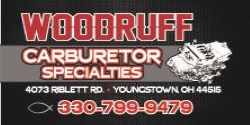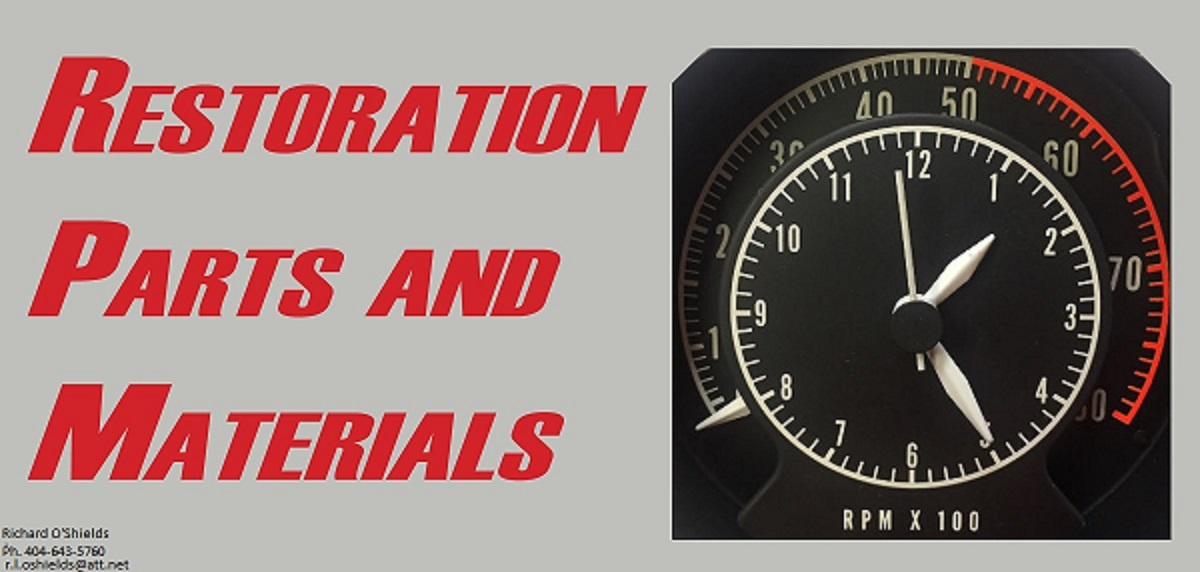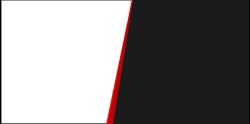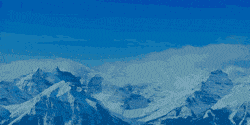I've been learning some valuable lessons on this project, the most important is to clean the parts immediately as you take the car apart. This would have saved me a great deal of time and kept me motivated to keep the project going, not to mention I would have been more familiar with the parts and where and how they went back together. Photos help, but I hands-on experience as I took apart each part would have made it easier for me.
Keeping an organized shop/work area is a must for me, otherwise, I get disorganized and the process takes twice as long, not to mention saps my motivation.
The main problem I ran into was the dash replacement. I got a new dash and when comparing it to the original, I saw there was foam on the underside of the dash, anywhere from a skim to about 1/4 inch. While I didn't think this woud be a problem, this resulted in me chasing my tail, as nothing was going together right. After stripping the excess foam off of the inner side of the dash, things went together as designed....go figure.
I must have installed and removed the dash no less than 4 times. I thought I could insert the faceplate over the gauge cluster after the dash was installed, but this turned out to be impossible....for me, so I had to remove the dash and put all the pieces together before installing the entire dash.
Note: I removed the dash myself, and when taking it out, I think I broke the lower dash plastic pieces. Use two people to install and remove the dash. Also, when installing it, make sure and get the steering column bolts in place, as it's impossible (for me) to get the dash underneath these bolts and roll it into place. Your best bet (in my experience) is to remove these bolts, roll the dash up, then install the bolts. If someone knows a better way, I'm all ears.
What helped immensely was getting a label maker and tracing down all the wiring, where it went, and understanding how it pieced together. I eventually gave up on installing the stock AM/FM radio and went with the aftermarket bluetooth retro radio. I installed this, but what I noticed was the screws that were installed when this was restored in the mid 90's were too long and warped the package tray. I tried to use the factory supplied screws from the speakers that I bought, but they were also too long, so I ended up installing shorter screws which worked well and the package tray lays down nicely now.
I had the factor insulation under the backer-board that's below the package tray and I couldn't find a suppller that had the OER parts, so I ended up keeping it installed and as you can see from the photos, I put in Kilmat on top of the original insulation and backerboard. This was one of the best decisons I made on this project. I laid the Kilmat on top of the backerboard and cut slits in the speaker hole which divided it into quarters and then tucked the excess underneath. This acted as a seal and sound deadener around the speakers. This made a huge difference, as.I noticed a lot of vibration the day before when the Kilmat wasn't installed. Now, there is no reverberation on the metal package tray and the speakers sound incredible. This is just dumb-luck on my part, and the way it turned out was incredible. I don't have to get an amp or subwoofer, the entire trunk does this now and the sound is excellent (for a 1971 vehicle) and by all appearances looks stock.
The seam sealer I used was the Sika brand and I'd use it again.
https://www.zoro.com/sika-221-mult-...birJPfgv-h89tFdIHfMaAvTmEALw_wcB&gclsrc=aw.ds
I used the SEM Laundau Black for the interior plastic. I like the way the interior pieces turned out
https://www.amazon.com/SEM-15013-Landau-Black-Color/dp/B00B3HXS8A/ref=sr_1_1?crid=JZXJ1RXQA4Y3&dib=eyJ2IjoiMSJ9.qECK0S3zytn4rPbDCfqVd_7stQ_D9qkV-c-83w2q5W2gKj2nk28kvqsWTaQwS4cutixtHM3cT8u2okCAvIUpssjO_py78ltORRAuMNpm2dmBRPzGMV3AS0u59zvhBW6prDPF_JBWlLK4zh0Ew4fGXeHfV6w4vJIcBn4781MT7laNZXpF0nbUE5i_sxLl-BsjPb2RGhslFQbmMYPuAGdln-GUhj9oWrSA_2T31RAxyZ1c1Kh-PR98Y3-n0CRPYMXfYeBsBhW00kVUgdwL0T8QrWLayrGHRd9i0fTdpRy8JLs.xRepK2dHKXYi73pZTiHxfryF386cKNstfoa8fnCgUrY&dib_tag=se&keywords=sem+landau+black&qid=1729832396&sprefix=SEM+launda,aps,178&sr=8-1
It looks like the blinker switch is bad, so I'll have to replace it. In addition, the wipers aren't working, so if anyone knows how to test the wiper motor and switch, I'd appreciate any suggestions. In addition, the highbeams don't come on, and the headlights go out when I put on the brights, so I surmise the foot switch is bad.
The last thing I noticed was an aftermarket road-light system installed without factory wiring. I'm not sure if this was ever hooked up, as there is just a male aftermaket electrical connection. Is it possible to just plug this into the auxiliary outlet the aftermaket radio is plugged into?
View attachment IMG_1636.jpeg
View attachment IMG_1631.jpeg
View attachment IMG_1622.jpeg
View attachment IMG_1623.jpeg

View attachment IMG_1630.jpeg
View attachment IMG_1619.jpeg
Keeping an organized shop/work area is a must for me, otherwise, I get disorganized and the process takes twice as long, not to mention saps my motivation.
The main problem I ran into was the dash replacement. I got a new dash and when comparing it to the original, I saw there was foam on the underside of the dash, anywhere from a skim to about 1/4 inch. While I didn't think this woud be a problem, this resulted in me chasing my tail, as nothing was going together right. After stripping the excess foam off of the inner side of the dash, things went together as designed....go figure.
I must have installed and removed the dash no less than 4 times. I thought I could insert the faceplate over the gauge cluster after the dash was installed, but this turned out to be impossible....for me, so I had to remove the dash and put all the pieces together before installing the entire dash.
Note: I removed the dash myself, and when taking it out, I think I broke the lower dash plastic pieces. Use two people to install and remove the dash. Also, when installing it, make sure and get the steering column bolts in place, as it's impossible (for me) to get the dash underneath these bolts and roll it into place. Your best bet (in my experience) is to remove these bolts, roll the dash up, then install the bolts. If someone knows a better way, I'm all ears.
What helped immensely was getting a label maker and tracing down all the wiring, where it went, and understanding how it pieced together. I eventually gave up on installing the stock AM/FM radio and went with the aftermarket bluetooth retro radio. I installed this, but what I noticed was the screws that were installed when this was restored in the mid 90's were too long and warped the package tray. I tried to use the factory supplied screws from the speakers that I bought, but they were also too long, so I ended up installing shorter screws which worked well and the package tray lays down nicely now.
I had the factor insulation under the backer-board that's below the package tray and I couldn't find a suppller that had the OER parts, so I ended up keeping it installed and as you can see from the photos, I put in Kilmat on top of the original insulation and backerboard. This was one of the best decisons I made on this project. I laid the Kilmat on top of the backerboard and cut slits in the speaker hole which divided it into quarters and then tucked the excess underneath. This acted as a seal and sound deadener around the speakers. This made a huge difference, as.I noticed a lot of vibration the day before when the Kilmat wasn't installed. Now, there is no reverberation on the metal package tray and the speakers sound incredible. This is just dumb-luck on my part, and the way it turned out was incredible. I don't have to get an amp or subwoofer, the entire trunk does this now and the sound is excellent (for a 1971 vehicle) and by all appearances looks stock.
The seam sealer I used was the Sika brand and I'd use it again.
https://www.zoro.com/sika-221-mult-...birJPfgv-h89tFdIHfMaAvTmEALw_wcB&gclsrc=aw.ds
I used the SEM Laundau Black for the interior plastic. I like the way the interior pieces turned out
https://www.amazon.com/SEM-15013-Landau-Black-Color/dp/B00B3HXS8A/ref=sr_1_1?crid=JZXJ1RXQA4Y3&dib=eyJ2IjoiMSJ9.qECK0S3zytn4rPbDCfqVd_7stQ_D9qkV-c-83w2q5W2gKj2nk28kvqsWTaQwS4cutixtHM3cT8u2okCAvIUpssjO_py78ltORRAuMNpm2dmBRPzGMV3AS0u59zvhBW6prDPF_JBWlLK4zh0Ew4fGXeHfV6w4vJIcBn4781MT7laNZXpF0nbUE5i_sxLl-BsjPb2RGhslFQbmMYPuAGdln-GUhj9oWrSA_2T31RAxyZ1c1Kh-PR98Y3-n0CRPYMXfYeBsBhW00kVUgdwL0T8QrWLayrGHRd9i0fTdpRy8JLs.xRepK2dHKXYi73pZTiHxfryF386cKNstfoa8fnCgUrY&dib_tag=se&keywords=sem+landau+black&qid=1729832396&sprefix=SEM+launda,aps,178&sr=8-1
It looks like the blinker switch is bad, so I'll have to replace it. In addition, the wipers aren't working, so if anyone knows how to test the wiper motor and switch, I'd appreciate any suggestions. In addition, the highbeams don't come on, and the headlights go out when I put on the brights, so I surmise the foot switch is bad.
The last thing I noticed was an aftermarket road-light system installed without factory wiring. I'm not sure if this was ever hooked up, as there is just a male aftermaket electrical connection. Is it possible to just plug this into the auxiliary outlet the aftermaket radio is plugged into?
View attachment IMG_1636.jpeg
View attachment IMG_1631.jpeg
View attachment IMG_1622.jpeg
View attachment IMG_1623.jpeg
View attachment IMG_1630.jpeg
View attachment IMG_1619.jpeg
Last edited: